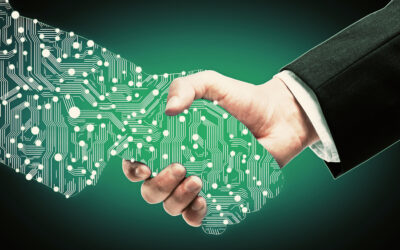Synchronizing Teams with OneDrive
Optimize access to your files in Windows
OneDrive, an essential component of Microsoft 365, provides a simple and effective solution to sync and access your files from any device. In this article, we will explore how to get the most out of team syncing with OneDrive on Windows.
Select the teams to be synchronized
It is important not to synchronize all your teams, but rather to choose the ones that are most relevant to your daily work. Synchronizing too many teams can cause excessive use of your computer’s resources and slow down your activities. Also, it is good to keep in mind that there is a limit of files to sync for OneDrive. This limit is 300,000 files, although most users never reach this number.
Synchronization of Teams folders
To synchronize Teams folders, follow these simple steps:
- Open Microsoft Teams and navigate to the team whose files you want to sync.
- Click on the team’s general channel, then on “Documents”.
- Click on the “Synchronize” button at the top of the window.
OneDrive will then start syncing the team’s files to your computer. You can easily access them from the Windows File Explorer.
Choose the folders to synchronize
If you don’t want to sync all of a team’s files, OneDrive lets you choose specific folders to sync. To do this, right-click on the OneDrive icon in the taskbar, select “Settings”, then the “Account” tab. Click on “Choose folders” next to the relevant team and select the folders you want to synchronize.
Conclusion
Syncing teams with OneDrive on Windows can greatly improve your productivity by providing quick and easy access to important files. Take the time to select the teams and folders most relevant to your daily work and keep in mind the 300,000 file limit to optimize your system performance.
Do not hesitate to contact our team for more details!