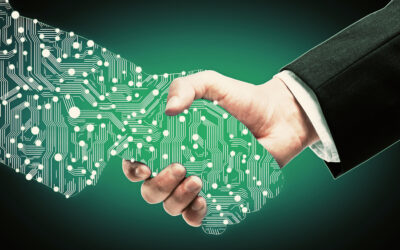Tips and Tricks: When to use Microsoft Teams and when to send emails?
Optimize your business communication by choosing the right tool at the right time
In today’s professional world, communication is a key element of success. Tools such as Microsoft Teams and email have become indispensable for businesses. However, it can sometimes be difficult to know when to use one or the other to optimize exchanges within your organization. In this article, we offer some tips and tricks to help you better understand when to use Teams and when to send emails.
Microsoft Teams: for instant and collaborative communication
Microsoft Teams is a real-time collaboration platform that facilitates exchanges between team members. Here are some situations where Teams is the best choice:
- Instant Discussions: Teams is ideal for quick, informal conversations where immediate responses are desired. Use individual or group chats to exchange ideas, ask questions or share information quickly.
- Meetings and video calls: Teams allows you to conduct online meetings, video calls and presentations with participants internal or external to your organization. You can also save these meetings for future reference.
- Real-time collaboration: Teams makes it easy to collaborate on documents in real time, with the ability to co-edit Word, Excel or PowerPoint files directly within the application.
- Project tracking: Use team channels to centralize information, files and discussions related to a specific project. This keeps everyone informed and facilitates collaboration between team members.
E-mails: for a more formal and structured communication
Email is a more formal communication tool and is suitable for situations where traceability and structure are important. Here are a few instances where the use of email is preferable:
- Formal Communication: Email is most appropriate for formal communication, formal requests or important announcements.
- Sensitive information: Email offers greater control over the privacy and security of information. Use them to share sensitive or confidential data that requires an extra level of protection.
- Documentation and traceability: Email keeps a written record of communications, which is useful for documentation and future reference. Send emails for exchanges that need to be archived or accessed later.
- Communication with external recipients: Email is often best suited to communicate with customers, suppliers or others outside your organization.
In conclusion
Choosing the right communication tool for the situation can improve the efficiency and productivity of your team. Use Microsoft Teams for informal exchanges, real-time discussions, and collaboration, and favor email for formal communications, sensitive information, and tracking. By adopting these best practices, you will help create a more organized work environment and facilitate communication within your company.
Some additional tips
To get the most out of Microsoft Teams and email, here are some additional tips to keep in mind:
- Keep it short and sweet: Whether in Teams or via email, make sure your messages are clear, concise and easy to understand. Avoid long paragraphs and use bulleted lists or short sentences for ease of reading.
- Use relevant email subject lines: For emails, a clear and informative subject line allows recipients to quickly understand what the message is about and avoid misunderstandings.
- Pay attention to tone and etiquette: Adapt your tone and language to the person you are speaking with and the context. Stay polite and respectful in all your communications, whether it’s Teams or emails.
- Manage your notifications: Teams and email can quickly become distractions. Set up your notifications to receive only those that are truly important and feel free to use Teams’ “Do Not Disturb” feature during busy periods.
In summary, making the right choice between Microsoft Teams and email based on context can dramatically improve communication and productivity within your organization. Feel free to experiment and adapt these tips to your own work environment to find the balance that works best for your team.
Stay tuned for our upcoming articles for even more tips, tricks and best practices to optimize your use of digital tools and help your business succeed.